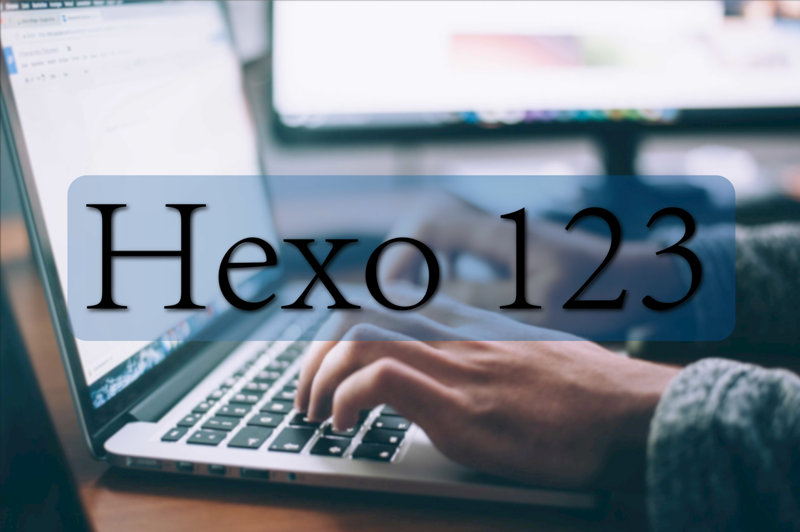hexo 一条龙
hexo 一条龙服务
为了更好更快速的部署hexo博客,避免频繁的操作(都是因为懒),这里我将总结所有必须的命令,最终实现三分钟将hexo博客从远程同步到本地,并进行管理。
-
git 配置(全局)
1
2
3git config --global user.name "aornus"
git config --global user.email aornus@matrixmail.com
git config --list -
ssh配置
- 公私钥生成
1
2
3
4
5cd ~/.ssh
ssh-keygen -t rsa -b 4200 -C "linux@laptop" -f linux
cat linux.pub
//添加公钥到git账户
ssh -i ~/.ssh/linux -T git@git***.com- ssh连接成功后,在.ssh 下创建
config,内容如下:
1
2
3
4
5Host github.com
HostName git***.com
User aornus(用户名)
IdentityFile ~/.ssh/私匙名
IdentitiesOnly yes- 克隆远端项目
1
git clone git@git***.com:aornus/aornus.git
-
npm配置
1
sudo pacman -S npm
顺便更新到最新版本并使用淘宝源:node使用
1
2
3
4npm config set registry https://registry.npm.taobao.org
npm install -g npm
然后会有提示,按照最新版就好,这里是8.3.0版
npm install -g npm@8.3.0安装hexo包 (全局)
1
npm install -g hexo-cli
-
hexo恢复部署
1
2
3cd ~/aornus
npm install --save
hexo clear && hexo s -g -
安装常用hexo插件包并启用数学公式支持
1
npm un hexo-renderer-marked hexo-renderer-kramed --save
butterfly主题常用包2022-5-22 1
npm install hexo-renderer-pug hexo-renderer-stylus hexo-deployer-git hexo-wordcount hexo-hide-posts hexo-blog-encrypt hexo-generator-feed hexo-generator-sitemap hexo-tag-aplayer hexo-pdf hexo-renderer-markdown-it @neilsustc/markdown-it-katex hexo-butterfly-extjs--save
-
picgo配置(gitee)
-
下载picgo的Appimagine
快速下载–>地址
-
安装插件,这里选用的是zhanghuid开发的
gitee 2.051
2
3
4
5
6
7#我的仓库地址:../../../../images/blogimage
#配置如下:
owner:aornus
repo:blogimage
parh:
token:0qa*********d9
message:picgo linux
-
故障记录
在一次往gitlab中添加windows11的密钥时,出现如下错误:
1 | PS C:\Users\agape\.ssh> ssh -i .\windows11 -T git@gitlab.com |
经排查后,确认是config的权限给了一个不知名的用户(可能是病毒,也可能是双系统中linux里授权的)解决方法就是删掉此用户的权限:即解除继承,然后删除。
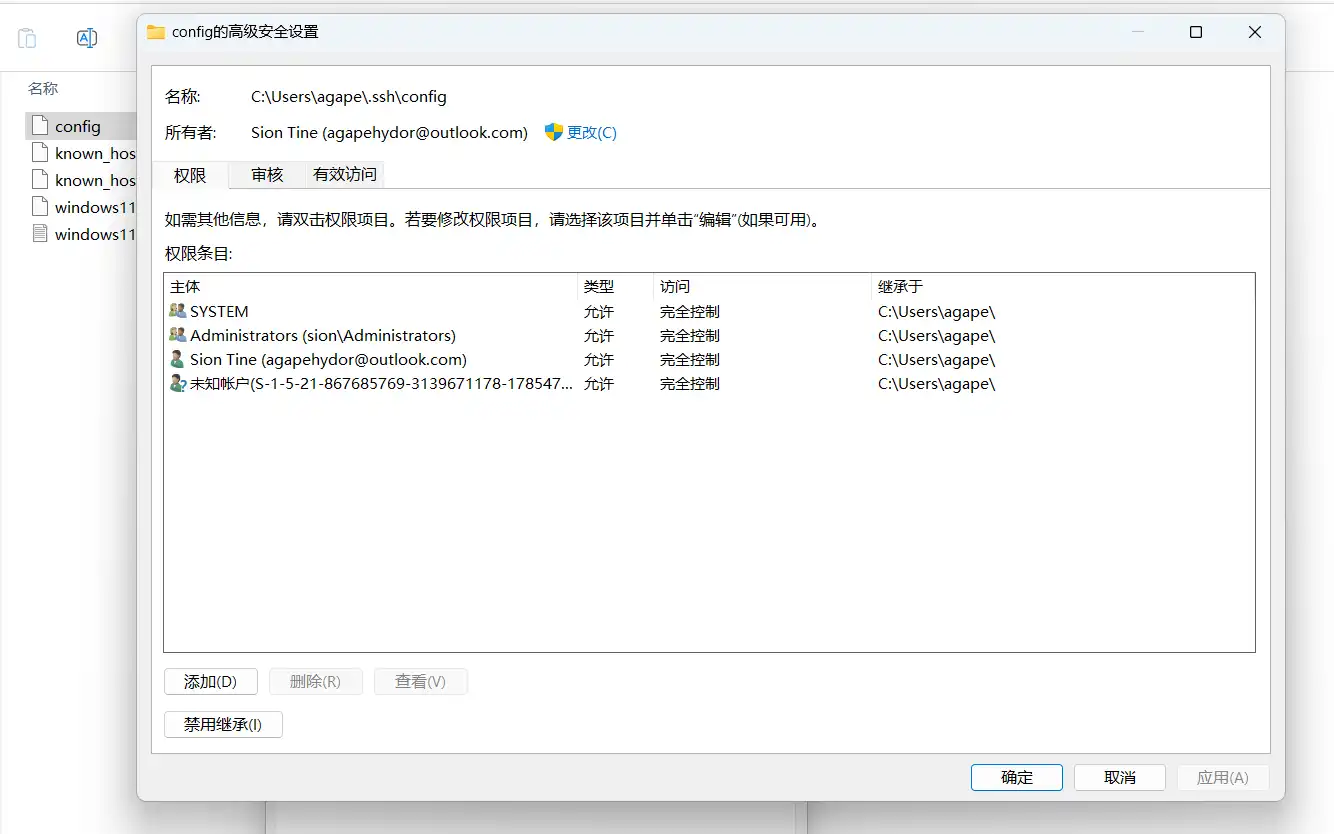
1 | PS C:\Users\agape\.ssh> ssh -i .\windows11 -T git@gitlab.com |
评论
WalineValine